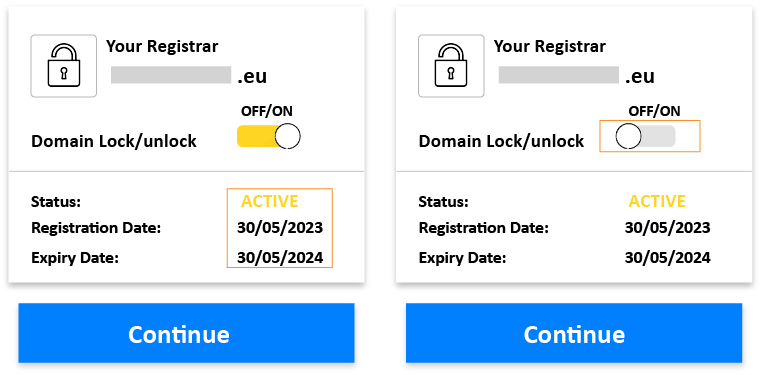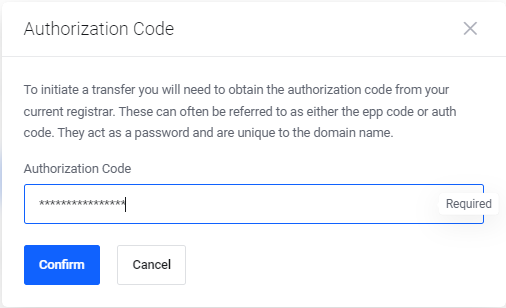Take Advantage Now of Our Advantageous Offers for Domain Transfer!
- .COM - 13.93 $ / year
- .EU - 5.74 $ / year
- .MD - 27.70 $ / year
- .RO - 7.38 $ / year
- .RU - 35.57 $ / year
How to Transfer a Domain Name in a Few Simple Steps!
Take Advantage Now of Our Advantageous Offers for Domain Transfer!
The price does not include VAT.
Payment methods
What are the advantages of moving your domain to IP Host?
Transferring domains to IP Host brings advantages such as specialized technical support, improved security, increased performance, and easy administration. Benefit from these advantages and enjoy efficient management of your domain.
Easy and fast transfer
Easy and fast domain transfer provides users with an efficient and hassle-free experience, featuring a streamlined process, user-friendly interface, and swift technical support, ensuring immediate updates and minimal disruptions to website functionality.
Efficient Domain Management Tools
We offer advanced domain management tools, such as intuitive control panels, DNS management facilities, and features that allow you to efficiently manage your domains.
Increased security
To protect the infrastructure and clients, we provide efficient security solutions. By transferring the domain to IP Host, you benefit from a higher level of security, including protection against DDoS attacks and advanced security solutions.
Information About Domain Transfer
Here are some important things to consider in the domain transfer process:
Update your contact information: Both the registrar you are leaving and the new provider will need to contact you during the transfer process, so your contact information must be up-to-date. Log in to the control panel of your current registrar and verify your account details. Make sure your name, phone number, and physical address are correct.
Obtain the authorization code (EPP code): This code must be provided to the new registrar to confirm that you have administrative rights over the domain and agree to the transfer. Access your account at the current registrar and request the authorization code for the domain you want to transfer.
This code establishes the link between your old registrar and the new provider and must be provided within five days of your request, usually by email. Some registrars allow automatic generation of codes directly from their control panels.
Authorize the domain transfer: Once you enter the authorization code, you will be contacted by both the old registrar and the new provider. You will need to confirm the contact details and officially approve the transfer. Make sure the contact information provided to both registrars is correct.
Cancel the previous service: Do not deactivate the old registrar's service until your new account is functional, and the domain is fully transferred. After confirming that everything is working, cancel the old service to avoid additional charges.
Transform your business with a customized web domain - First impressions count!

F.A.Q.
The duration of a domain transfer may vary depending on the domain service provider and its specific procedures. Generally, the process can take between 5 and 7 business days. It's important to note that certain factors, such as verifying contact details and confirming the transfer from both parties involved, can influence the total duration of the process.
Yes, generally, your domain should work in the transfer process, with certain conditions and exceptions. Here are some aspects to consider:
- DNS Propagation: After transferring a domain, you need to wait for the DNS propagation process. The duration of this process can vary from a few hours to 48 hours or even more, depending on the DNS service provider and other factors. During propagation, some visitors may continue to see the old server, while others will be directed to the new server.
- Transfer Status: During the transfer process itself, when you change the registrar (the company that manages the domain), there is a possibility that some services associated with the domain (such as email) may be affected. It is essential to have backups and consider this aspect when planning the transfer.
- Service Providers: Different service providers may have different policies and procedures, so it is always recommended to check with the current and new registrar to better understand how the transfer will affect your domain.
To minimize impact, plan the transfer at a time with the least possible traffic and inform your users or clients about the planned changes. It is also recommended to back up all data associated with the domain before starting the transfer process.
Check the contact information and make sure the domain is unlocked. If you encounter any issues, contact the customer support of both registrars.
Yes, domain transfer can involve certain costs. The costs associated with domain transfer can vary depending on several factors, including the current domain registrar and the one to which the domain is being transferred, the domain extension (e.g., .com, .net, .org), the remaining duration of the registration, and others.
During the domain transfer process, the remaining period is usually extended by one year. This means that if your domain had, for example, 6 months left before the transfer, after the transfer, it will have a registration period of 1 year and 6 months.
This extension of the registration period is a common practice and ensures that you do not lose the prepaid registration time for that domain. It is important to be aware of this change and take into account the extended validity period of the domain after the transfer.